When students are exploring opportunities and engaging with employers on Handshake, they’re starting to imagine their career journeys. So imagine the impact you could make with the right message, at the right time.
Messaging Campaigns help you scale your outreach to early talent across 1,500+ schools on Handshake. An invitation to attend an event, apply to a job, or learn about your brand is a moment that matters to a student or recent grad...and can improve conversion for you.
What are Campaigns on Handshake?
Campaigns is a premium end-to-end messaging hub within Handshake Talent Engagement Suite that gives you the ability to:
- Generate leads by asking prospective candidates to RSVP to events and fairs
- Send unlimited 1:1 messages to build relationships
- Scale your outreach to a large volume of students
- Personalize your messages with dynamic variables
- Automate your workflow with smart lists and saved templates
When you upgrade your account to Handshake Talent Engagement Suite, you unlock Campaigns for scaled outreach that can result in 6.7X more responsiveness from job seekers, plus unlimited 1:1 messaging. Compare plans.
How do Campaigns help talent teams?
Talent acquisition teams can scale their outreach and improve conversion with Campaigns. For example:
- Target a qualified and relevant audience to engage with
- Nurture top talent who may not be ready to apply yet
- Connect with students outside of "peak seasons" on-campus
- Expose your brand to students early in their college experience so you stay top of mind
- Invite teammates—for example, ERG leads or hiring managers—to message top talent
Connecting with talent through Campaigns can improve conversion. For example, according to Handshake platform data, you can achieve:
- 62% increase in job applications when attaching a campaign message to a job
- 141% increase in event RSVPs when attaching a campaign message to an event
- 40% increase in virtual career fair RSVPs when attaching a campaign message to a virtual career fair
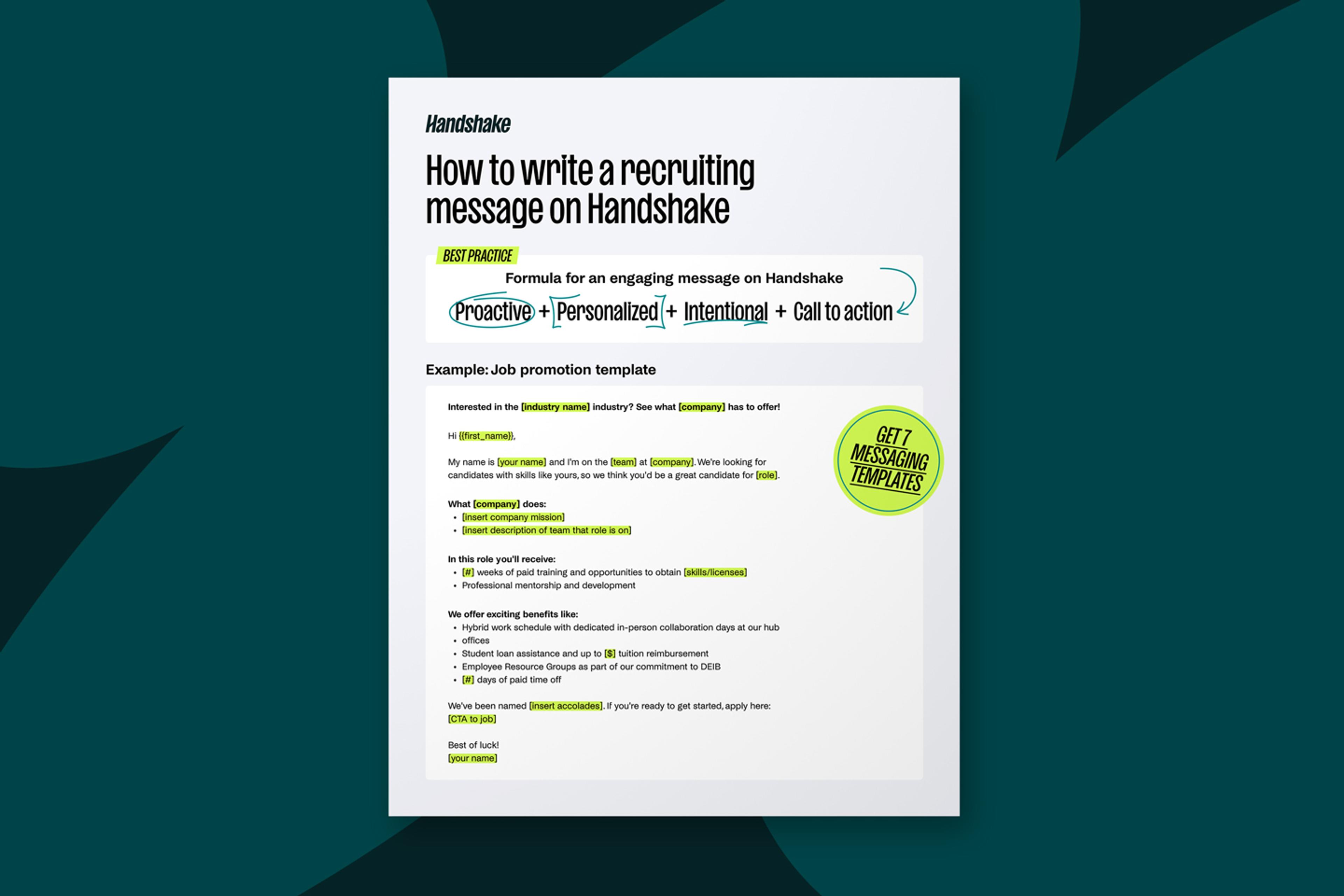
How to write a recruiting message
Handshake data shows that students engage more with messages that are proactive, intentional, and personalized.
Get a template8 tips for building strong Campaigns on Handshake
Engage students across multiple touch points to improve your conversion rates. Based on Handshake data, use these tips to get more efficient and stand out to students.
- Find the right students. You can start by creating your targeted audience Segment with 20+ filters, or building your audience within the Campaigns tool.
- Personalize message content. Let students know why you’re reaching out, and make sure your message is relevant. According to Handshake survey data, students want to know about salary expectations (95%), essential skills (69%), and growth opportunities (64%).1
- Use simple formatting, and be concise. Plain text is best. Don’t use fancy formatting, unnecessary capitalization, or too many links—stick with one hyperlinked CTA. But you can add personality while keeping it professional with emojis here and there!
- Be strategic with your Campaign schedule. According to Handshake data, students are most active on Handshake in the evening and most typically respond to messages between 5-8PM.
- Follow up and stay in touch. Keep top talent warm. For example, after attending a career event, 64% of students want to get a message recommending specific jobs to apply to.2
- Respond to messages. Let students know you’re monitoring your inbox and looking forward to hearing from them. As a best practice, log in to Handshake at least once per day to stay on top of your inbox and respond to candidates.
- Enable team members to send messages. Students want to hear about current employees’ personal experiences applying to and working for your company. Add an Advocate to your message to bring internal perspectives and authenticity to your Campaign.
- Get more efficient. Save your top performing messages as templates that you’ll use over and over again.
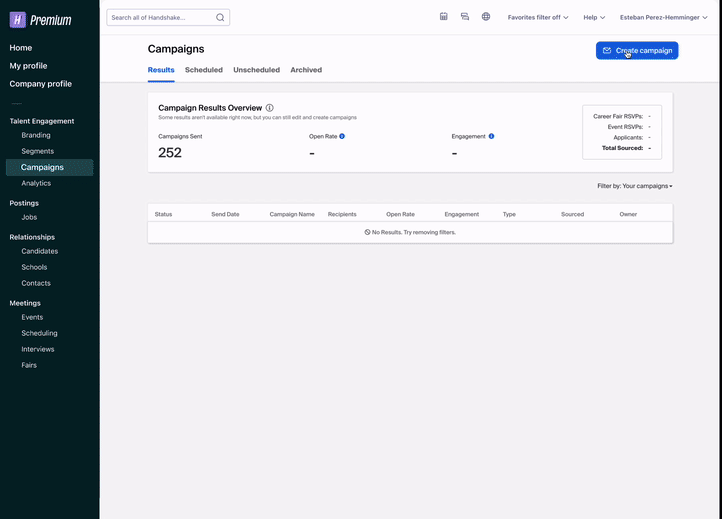
Building a Campaign on Handshake
What are Smart Campaigns? Find the right audience with just a few clicks. Once you’ve selected which open job to promote, Handshake automatically builds an audience of relevant and qualified candidates based on the key requirements from the job description. Learn more about saving time by automating your outreach.
Improve conversion with Campaigns
Create Campaigns to engage targeted audiences, power a high touch candidate experience, and achieve impressive results for your early talent programs. For more messaging best practices, check out:
- How to write a recruiting message to students (plus 7 templates)
- 4 steps to a winning message that engages college talent
- 8 dos and don’ts of messaging underrepresented students
