On-campus interviews enable you to set up rooms that employers can book. With the shift to virtual, the feature now also supports Zoom and Team links. Virtual interview rooms offer a level of flexibility in designing schedules that the virtual career fair feature doesn’t currently offer.
Quick Start Guide to Virtual Interviews in Handshake
- Start with our On-Campus Interviews System Setup and Workflow Guide.
- Then, learn how to create virtual interview rooms here!
- Go to Buildings in School Settings and create a “Virtual” building
- Use the bulk edit functionality to quickly title and edit interview slots
- Consider temporarily titling slots something like “virtual interview room #” until you know which recruiters will be associated a specific slot
- When hosting mock-interviews:
- Save yourself time by creating clear communications to employers—request that they post a job with a title that indicates which slot the posting is associated with so that it is easy to locate listings and connect them to sessions. Something like “Event title - date - position”
- Submit product feedback when you would like to see something improved:
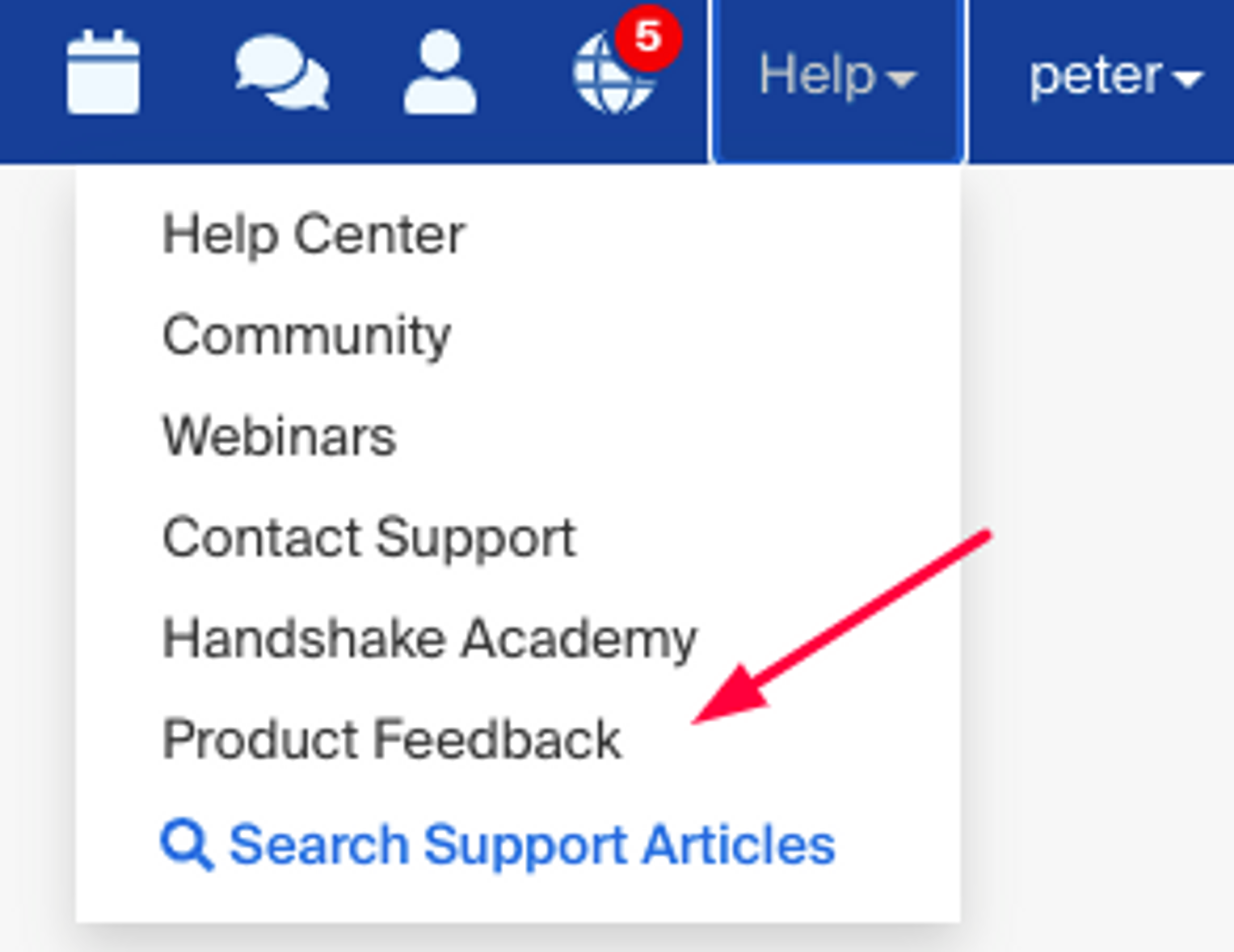
Tips from Dordt University on Setting Up Virtual Interviews
Amy Westra, Associate Director of Career Development, successfully held a mock interview session for 40 engineering students. Here’s how she did it:
- Six different virtual interview rooms were created, and a single Zoom link was associated with each room
- Prospective interviewers were identified and invited beforehand so that a schedule could be created
- Students signed up for slots with employers
- Interview packets were shared with employers prior to the interviews so that recruiters knew who they were meeting with
- Day of, Amy facilitated the connections by placing students and employers in the appropriate breakout rooms. You also have the ability to associate each room with unique Zoom/Team links for each employer so that there is no need to breakout room administration.
Novel Use Cases for Virtual Interviews:
- Flipped Interviews – students interview employers
- Virtual Job Shadowing – students meet with employers to learn more about their work (similar to Flipped interviews)
- Virtual Fair Followup — after virtual career fairs, employers can provide career services with a list of students they would like to meet with again for a longer, more intimate interview
