Handshake continues to launch updates to help your team process employer and job approvals more efficiently, which gives you more time to promote unique, relevant opportunities to your students and lays the groundwork for Handshake’s vision to increase access. Read on to learn how employer tags and job auto-approval rules will save your team time.
Employer tags identify employers for review
We recently implemented decline reasons that your team selects when you reject an employer’s request to connect. You can now use filterable tags, powered by those decline reasons, that help you easily identify employers that your team might want to review for moral, ethical, or legal reasons:
- Adult entertainment industry
- Alcohol or Tobacco
- Cannabis
- Firearms
- Gambling
- Multi-level marketing
- Ideological / religious objection to industry
- Third party recruiter or staffing firm
- Employer requires up-front costs
- Employer does not comply with local, state, federal or other legal guidelines
Example: Apply the third party recruiter tag filter to identify pending employers that work in that industry.
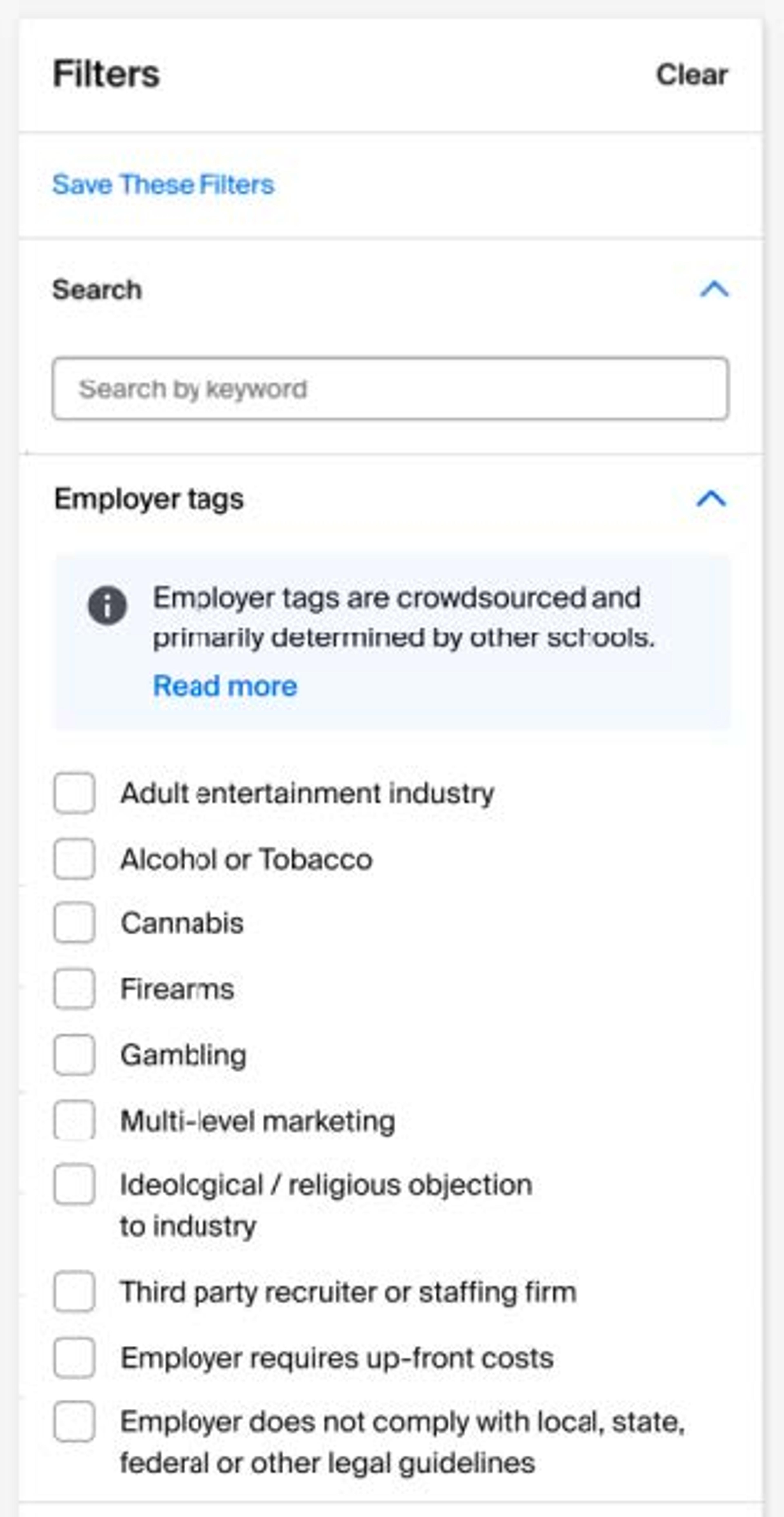
Tag filters can be applied on the Employers page
When an employer is declined, Handshake’s Trust & Safety team will determine whether it’s appropriate to apply the corresponding tag. We’ll also tag employers if we detect keywords on their profile corresponding to these tags:
- Cannabis
- Alcohol or tobacco
- Firearms
- Gambling
- Third party
Trust & Safety will not moderate the following tags—once an employer is declined for one of these reasons, the employer will automatically be tagged:
- Employer does not comply with local, state, federal or other legal guidelines
- Ideological / religious objection to industry
Automation rules streamline employer approvals
While tags are helpful on their own, they’re most powerful when used in tandem with employer auto-approval rules. This means approval requests will be processed quickly while still allowing you to monitor employers that require a more thorough review.
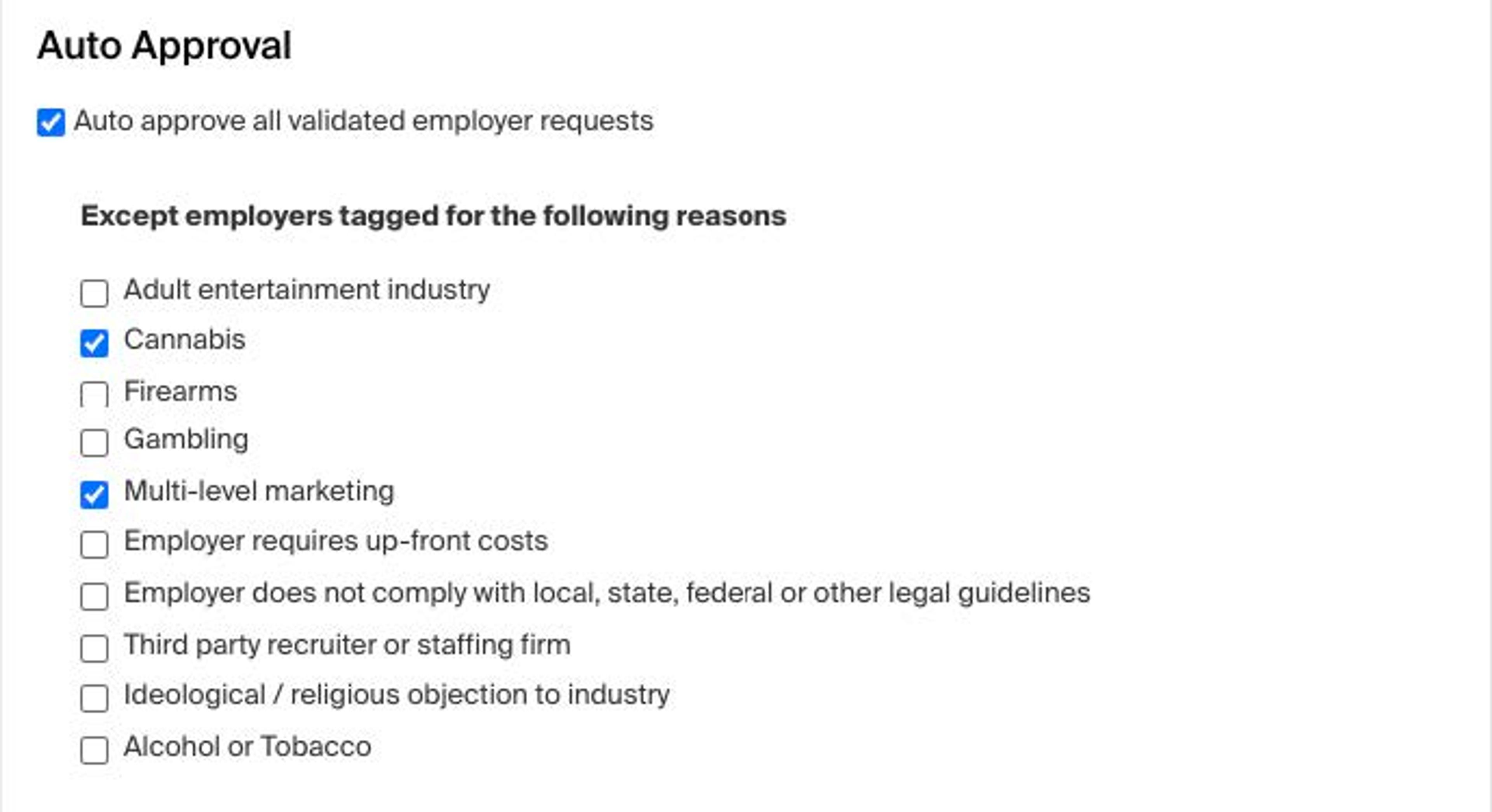
Automation rules streamline job approvals, too
New auto-approval rules help you process jobs more efficiently. Use a set of filters—like job role, salary type, or employer label—to define the opportunities your team wants to review more closely.
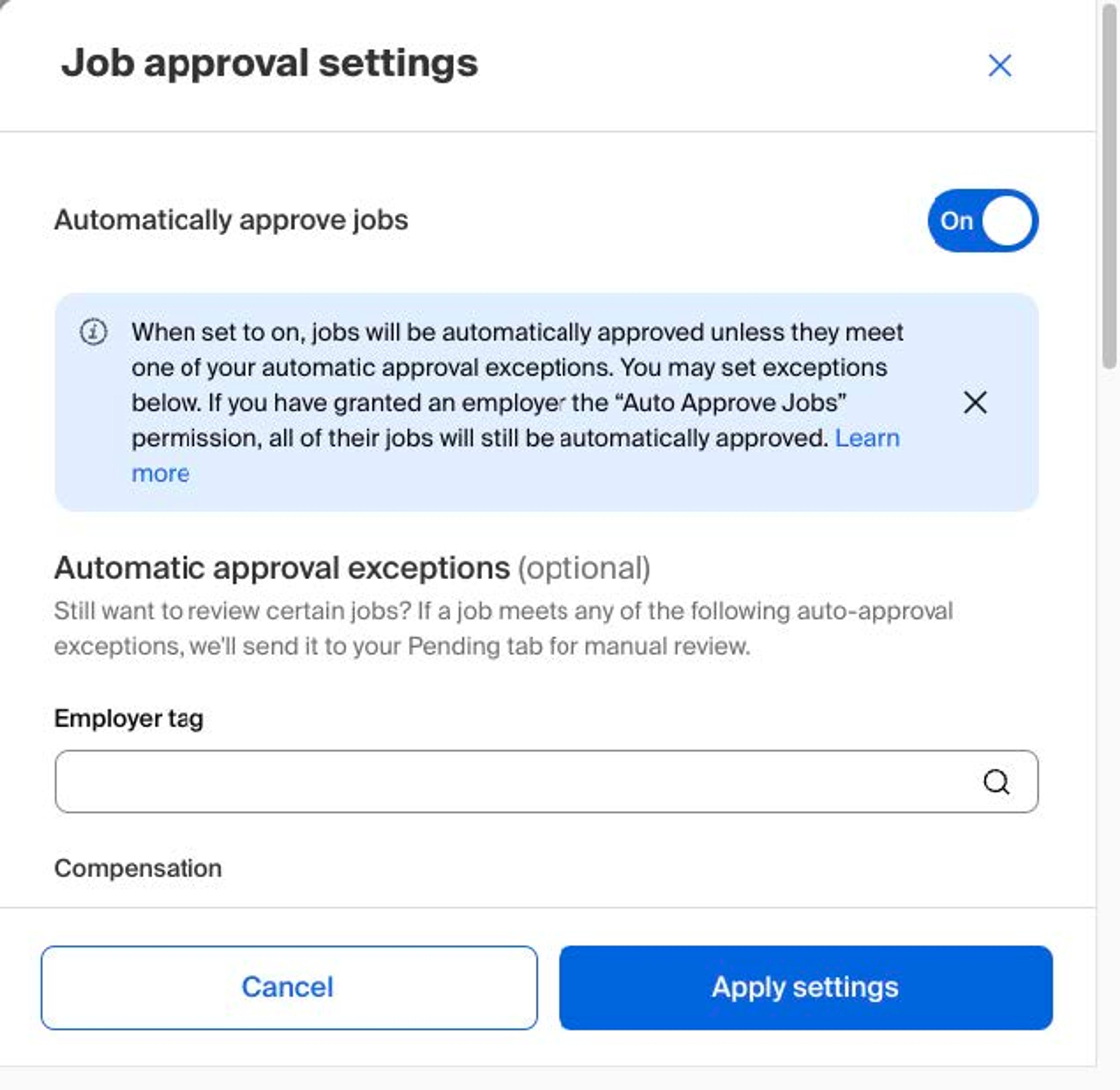
Opportunities that meet any of your criteria will be set to pending while the rest are auto-approved. Example: Approve all jobs unless they are unpaid or seasonal/temporary.
Additional resources
- Upcoming webinar: Job based approvals
- Handshake Help Center: Job automatic approval configuration
- Webinar recording: Employer validation and auto-approvals training webinar
- Resource: Employer auto approval/tags
- Resource: Job auto approval/exception criteria
- Career centers blog: Employer validation maintains a trusted network
