As students conduct their job search, Handshake considers three primary buckets of information to develop job recommendations.
- The student’s profile data
- The student’s career interests
- The employers and jobs the student engages with
Each subsequent bucket of data provides a more nuanced portrait of what the student wants, allowing us to refine our recommendations over time.

How Handshake personalizes job recommendations
Read on to learn how those refined recommendations appear in Handshake. Plus, get tips on how students can get the most out of their job search on Handshake.
How does Handshake improve to meet a student’s preferences over time?
From the first time students see a recommendation from Handshake to the point where they’re superusers of our platform, they’ve helped us better understand what they’re looking for. Here’s how students’ actions in Handshake influence recommendations over time.
Our initial batch of job recommendations are powered by a student’s major and school year. We encourage students to log into Handshake for the first time using these recommendations in our activation email campaigns.
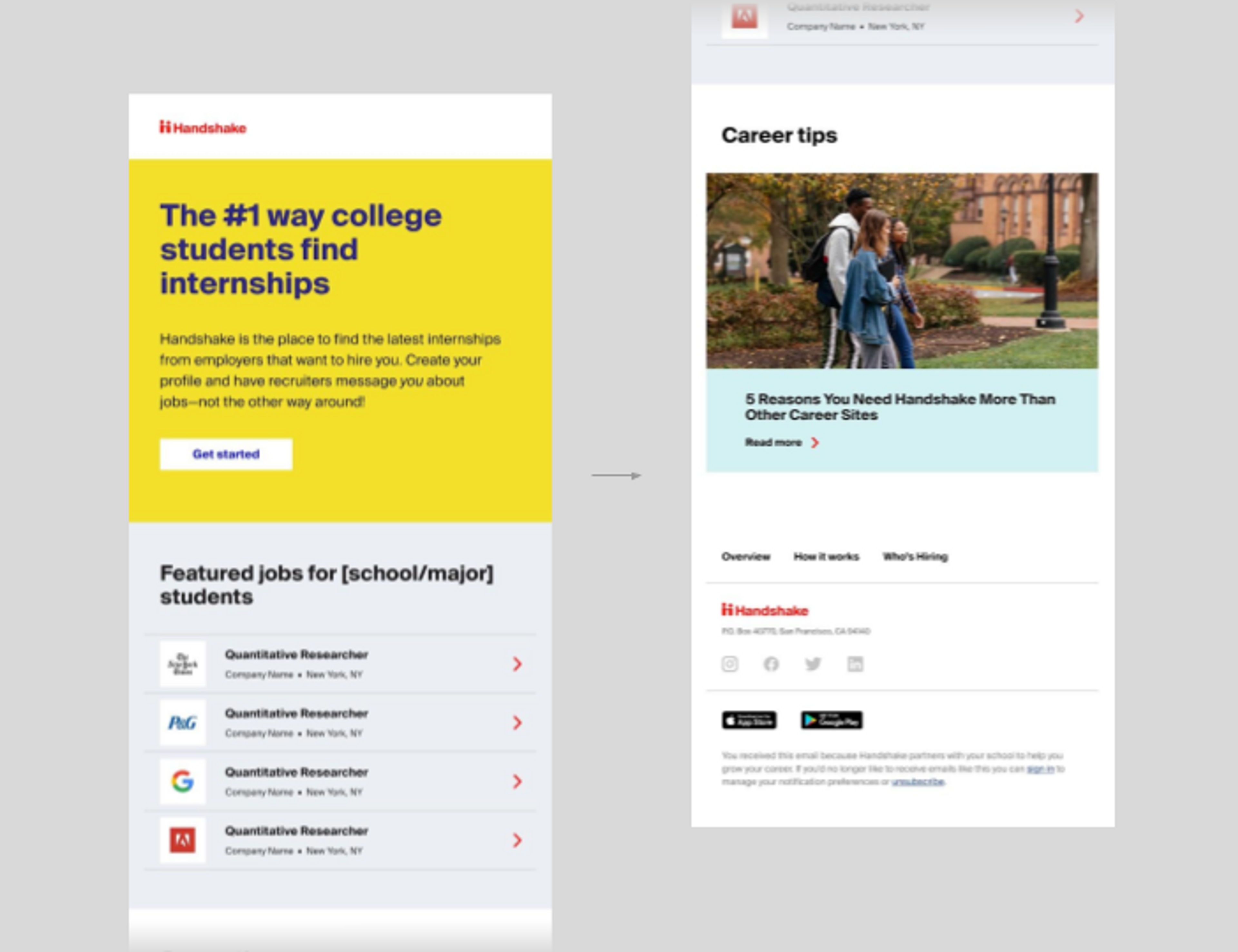
Example of an activation email featuring major-based job recommendations
Furthermore, if a student logs into Handshake and doesn’t share their career interests, they’ll see major and school year based recommendations in Handshake too.
If a student does share career interests—specifically job type, job role, location—we’ll layer in recommended opportunities based on that data. Similarly, we’ll pivot to job recommendations based on inferred career interests if we notice the interests the student entered seem to have gone stale.
We encourage students to browse these recommendations via digest emails and more targeted job collections on the homepage.
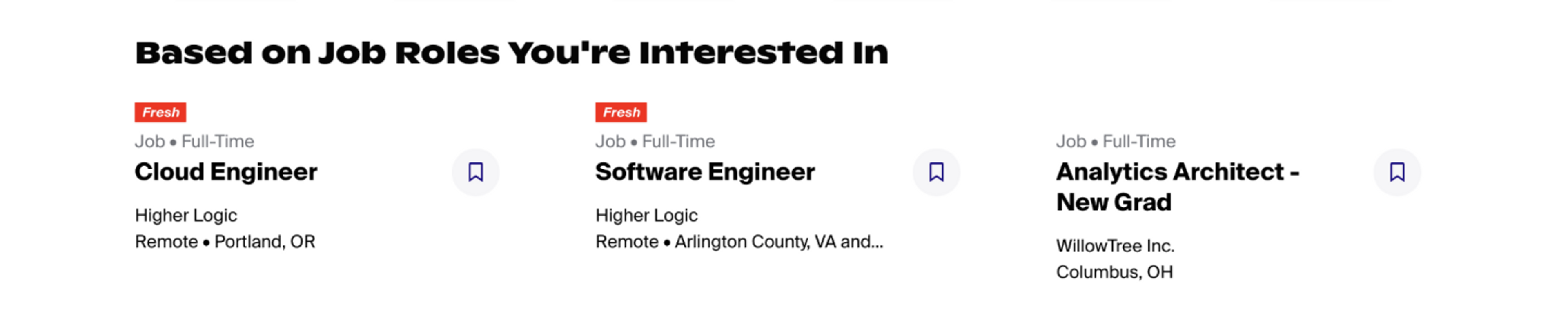
Example of a homepage job collection based on job role interests
It’s also worth noting that Handshake is putting additional emphasis on opportunities for students to foster a relationship with relevant employers. We recently rolled out virtual info chats, which allow all employers to offer 15-minute slots to connect virtually with students via job postings. Employers can also opt to let students message them about a position when posting a job. We’ll recommend relevant jobs in even more places if the employer takes advantage of these features and offers to connect with students.
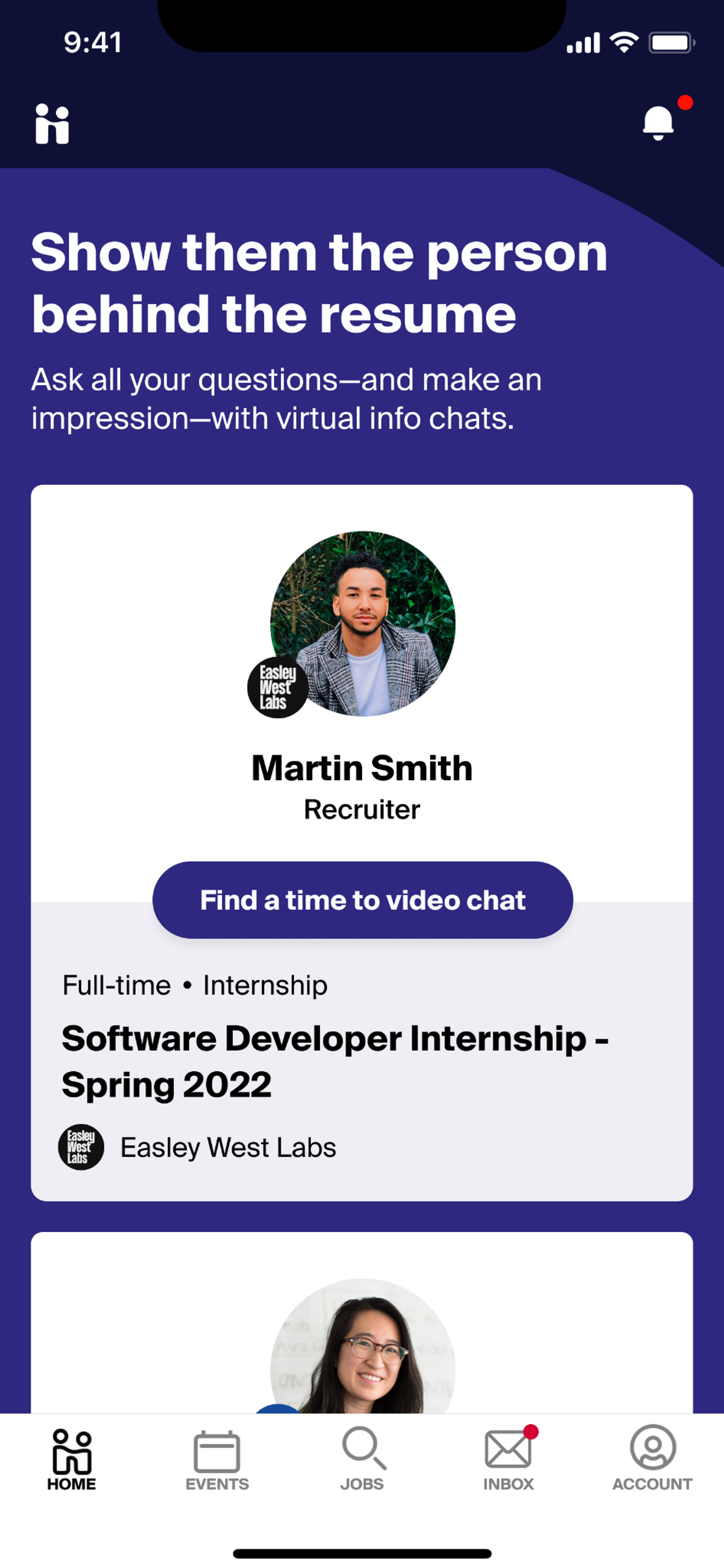
Mockup of a virtual info chat highlighted on the mobile app
How can students get the most out of their job search on Handshake?
We perform regular research to monitor how students search for jobs on Handshake and update our product to better accommodate them. Generally, students fall into two groups—those who know what types of opportunities they’re looking for and those who don’t.
Handshake has recommendations waiting for students who just want to browse jobs.
Many students log into Handshake without a strong sense of what they’re looking for. Most will start their journey by navigating to the job search page and scrolling through the list of results without applying any filters or keywords. In the last six months, 45% of job search sessions included no filters or keywords.
Knowing this, we ensure that the first ~50 jobs that appear on the job search page (before you add any filters or keywords) reflect our best recommendations at the time. If a student is struggling to articulate what they’re looking for, scrolling through that list is a great place to start. As they begin to engage with jobs—viewing, favoriting, applying—Handshake’s recommendations will adapt.
Students who know what they’re looking for should employ filters and keywords strategically.
Students who have a sense of what they’re looking for should first update their career interests. Any information they can provide will strengthen the recommendations Handshake makes. From there, the first 50 jobs on the job search page are still a great place to start browsing.
If a student chooses to use a keyword or filters on the job search page, it’s important to note:
- Start with job type and location filters—while it might be tempting to use employer preference filters to see which jobs you’re fully qualified for (based on major, GPA, and more), employer preferences aren’t always the best indicator of fit. They could be too narrow, too broad, or even non-existent.
- Add a suggested job role filter, or choose one yourself—Handshake suggests the most relevant job roles, based on what the system knows about your preferences.
- Use as specific a keyword as possible—opt for a job title you know you’re interested in, or a word you see regularly in relevant job descriptions.
In the last six months, 45% of job search sessions included filters, 22% included keywords, and 14% included both.
It’s important to note that students generally understand how to get more relevant recommendations on Handshake. In a recent round of research interviews, students that saw an irrelevant job shared they weren’t discouraged by it. Rather, they understood that it likely appeared because of a preference they shared or the search criteria they used. Upon realizing it wasn’t what they wanted, they moved on.
As with other platforms that serve up recommendations, students are comfortable with tools like Handshake learning from what they engage with. On our end, we’ll keep working to make our recommendations stronger and stronger so that students can hit the ground running even faster.
